One of the qualities of Smart Defrag is its ability to defragment various hard drives simultaneously, but that’s not all it does. This tool is capable of optimizing file locations in such a way that it reserves the fastest disk space for the most used files.
The program also includes a function called Auto Defrag that defragments the selected hard drives when the computer is idle. Smart Defrag makes it possible to program defragmentation and turn off the computer automatically when the process is finished.
In this way, the application becomes an excellent alternative to the traditional Windows application, offering more efficiency and reduced CPU usage.
Additionally, in its latest versions, Smart Defrag has acquired a new defragmentation engine for less CPU usage and to achieve a faster, more stable process. Also, SSD adjustment has been added to improve performance and gain new professional technology for game defragmentation to improve gameplay experience.


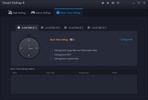




















Comments
The real issue is the messages that occasionally appear to update the product! One of the best defragmenters, not everything is free indeed! Thanks.
Best defragmenter of all time. Efficient and doesn't consume all your memory.